With Spotler forms, an error text is shown with mandatory form fields.
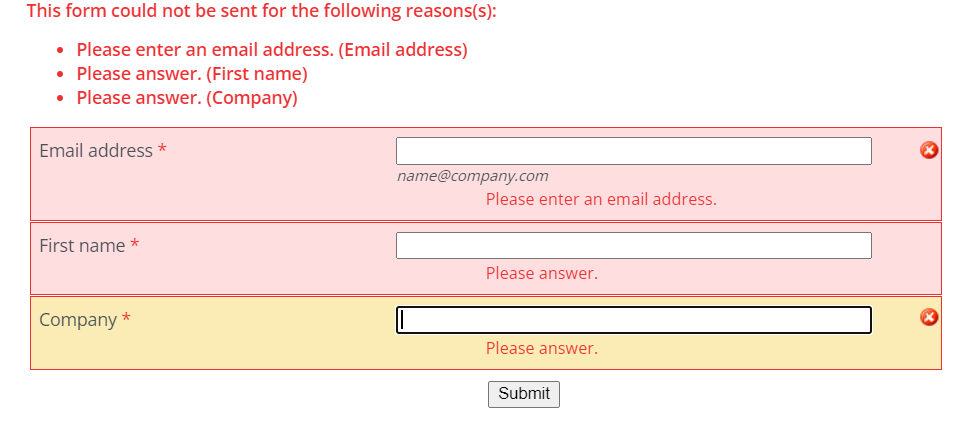
But these can be adjusted according to your own wishes for each field in your form
You can adjust an error text as follows:
- Double click on the field where you want to edit the error text.
- Then click on Settings and you will see the options for Error texts.
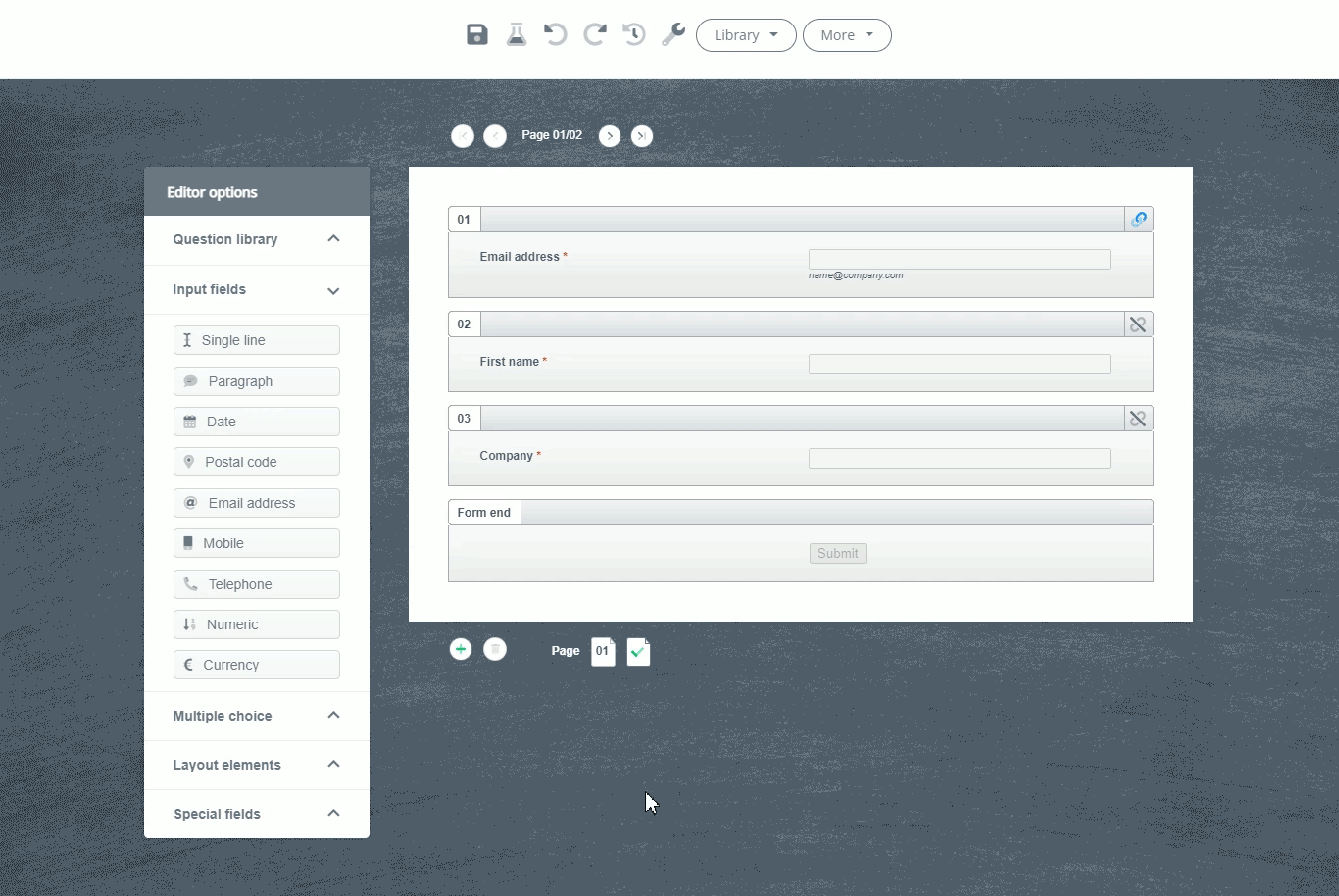
For digital accessibility it is important that you put down an error text that is clear about which field of the form it concerns and what goes wrong. The more specific the better.