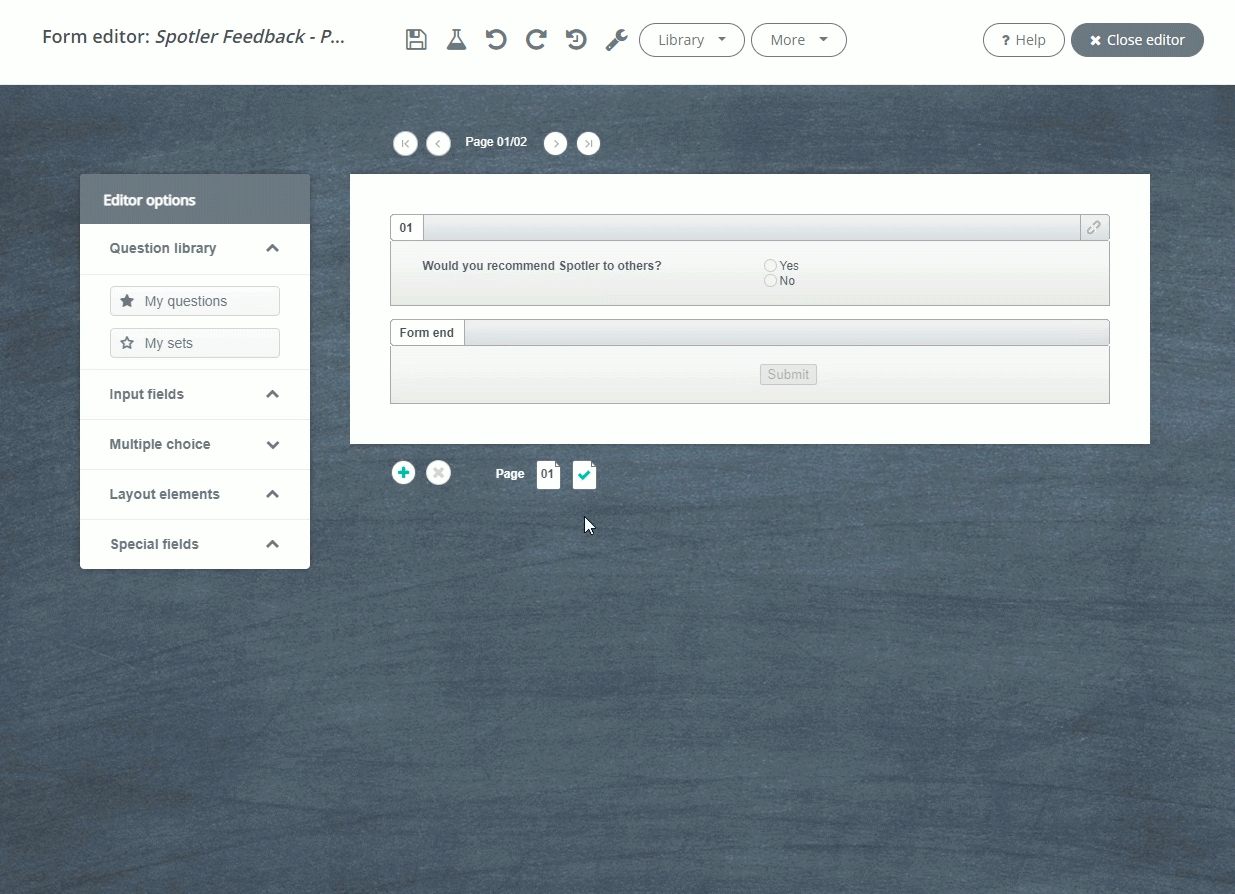You can create a poll in the form editor.
- In the editor, add the question that you would like to use as a poll. Use the radio button question. This is a type of question that only allows one answering option.
- Go to the icon with the green tick symbol, at the bottom of the editor. If you click on it, a form summary will appear in your Editor options
- Drag the form summary onto the canvas.
- Double-click the form summary.
- In the pop-up, go to the tab Settings.
- For type of form summary, choose Results for all respondents.
- Ready!