If you want the responses to your Spotler forms or surveys to be forwarded to an external system, you could set a POST request.
You can set up a POST request at the third step of preparing your form or survey.
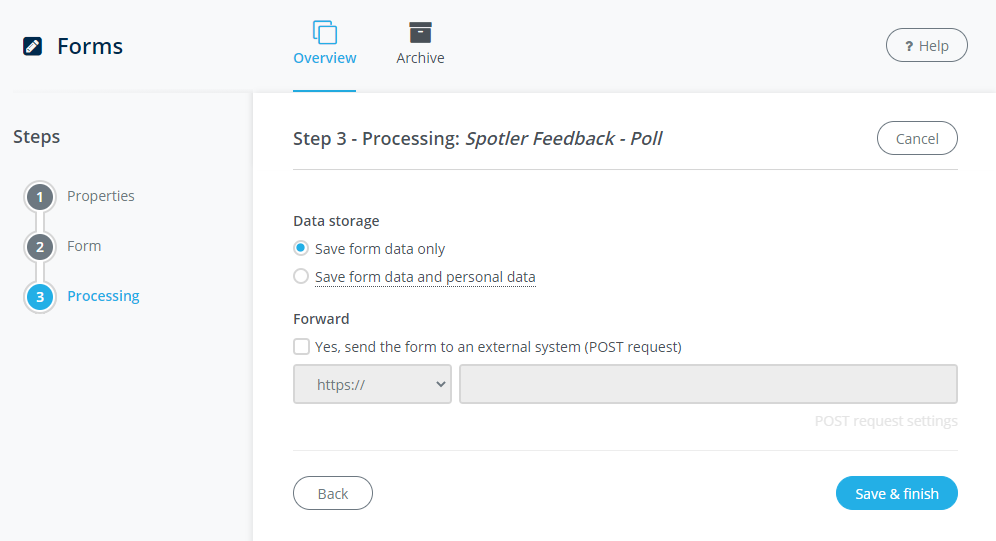
If you tick the checkbox, you will be able to enter a URL for sending the data to and to set up the POST request.
Click on POST request settings to enter the variables of your form:
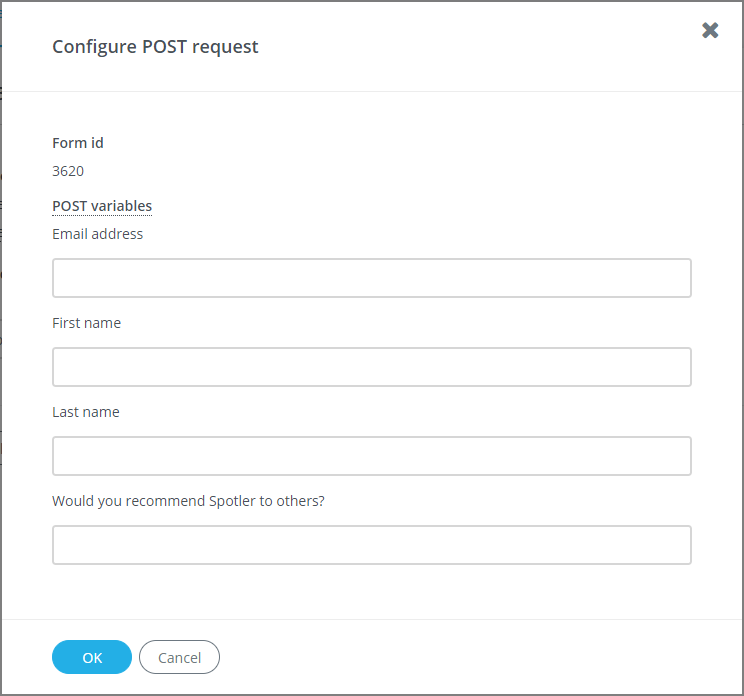
Here, you can enter the POST variable that the POST request must capture. If no POST variable is entered, the question will not be sent in the POST request.