It is possible to place forms on your website via a WordPress plugin Spotler. There are a number of advantages to this:
- The Spotler form is dynamically loaded onto the page via the WordPress plugin. If you change something to the form in Spotler, these changes will be immediately visible on your website.
- The data entered via the Spotler form ends up directly in Spotler. You do not have to import this data separately.
- It is easy to set up automatic confirmations and notifications following a completed form.
Spotler has specially developed a plugin for WordPress. The plugin can be activated in WordPress free of charge, but you will pay additional costs for the required Spotler REST API. With the plugin you can place forms or surveys on both pages and posts in WordPress. Even if you are using a different CMS, the WordPress plugin may be useful to you, as the PHP code can serve as sample code for you.
 |
Already have an existing WordPress plugin? |
Steps
There are a number of steps you take to integrate a Spotler form via a WordPress plugin.
Activating plugin
- Log in to your WordPress website
- In the menu on the left, go to Plugins and choose Add New
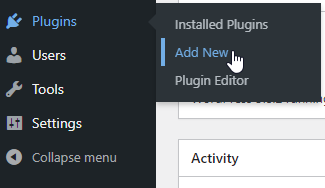
Search the overview of plugins for MailPlus Forms. This name is another reference to our old software name. But it was developed by Spotler.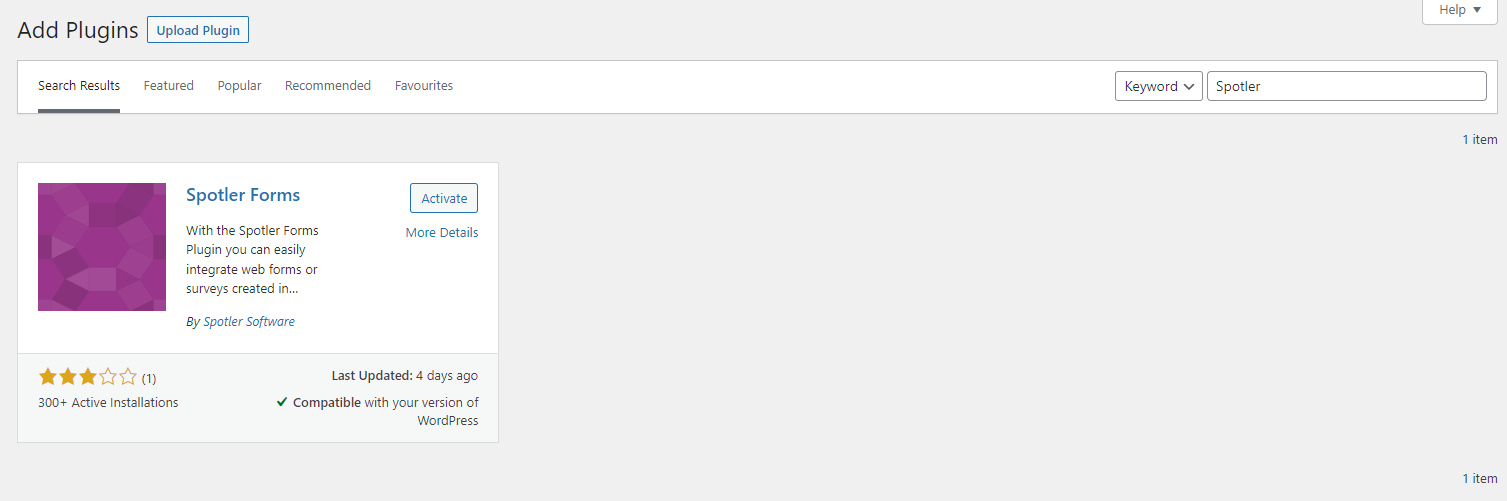
Click on Install Now. - The WordPress plugin requires that you have activated the REST API in Spotler. Read more about this in the article: How do I activate the REST API?
Then go to Settings and click on Spotler Forms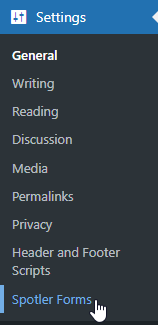
In the settings of WordPress you will establish the link with the REST API between Spotler and your WordPress website. Here you enter the key and secret that you will find in Spotler. At Spotler API URL you put the following url: https://restapi.mailplus.nl/integrationservice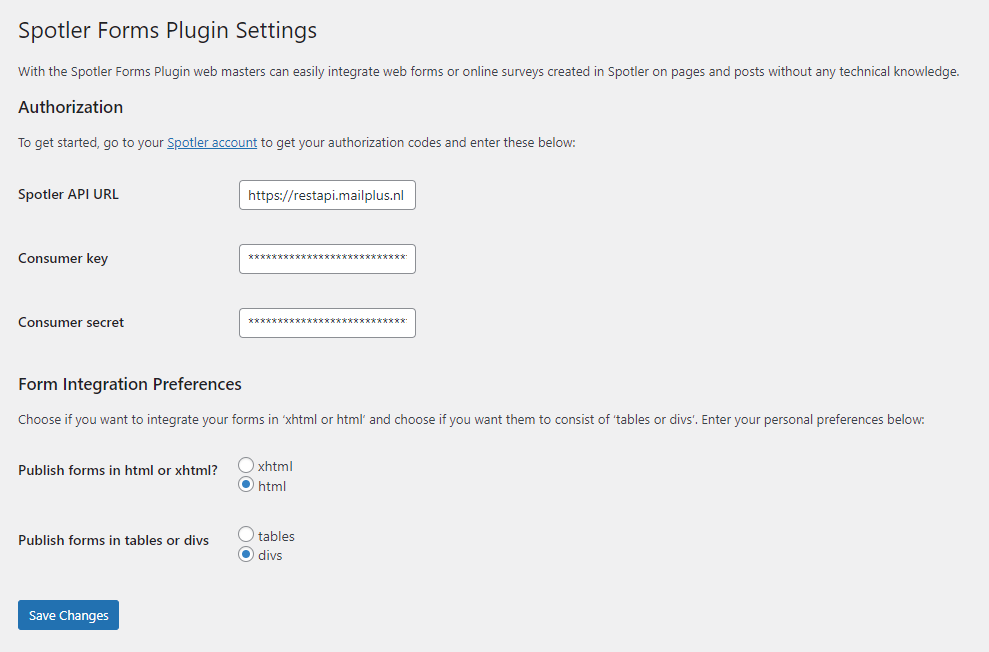
Click on Save Changes.
Posting a form on a WordPress page
- Then find the page where you want to place the form. Click on Pages in the menu and find the correct page via the overview.
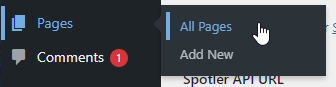
- When you are on the page you add an extra article block to your page. In the article block, click on Add Spotler form.
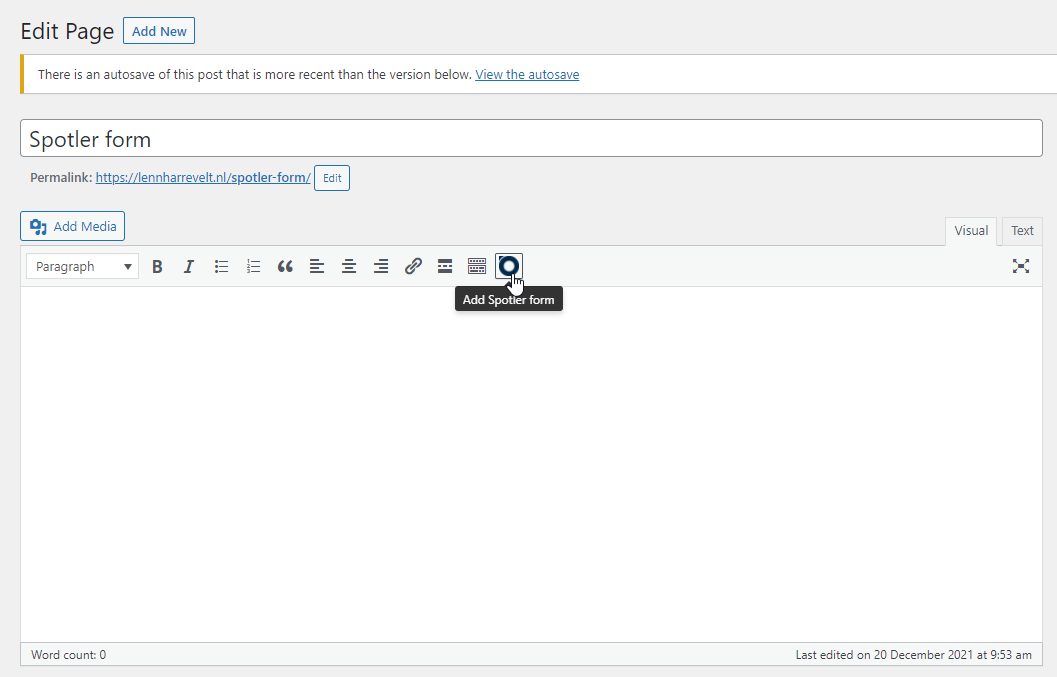
- A pop-up will open with a drop-down menu. Choose a Spotler form or survey that you want to place on the page and then click Ok. Note: All forms can be selected. Also those who have the status Trial or Concept in Spotler.
- You will not see the actual form in the WordPress article block, but a form id. The form is dynamic and is loaded based on this characteristic. This means that when you make a change within the form, it will be automatically updated on your web page.
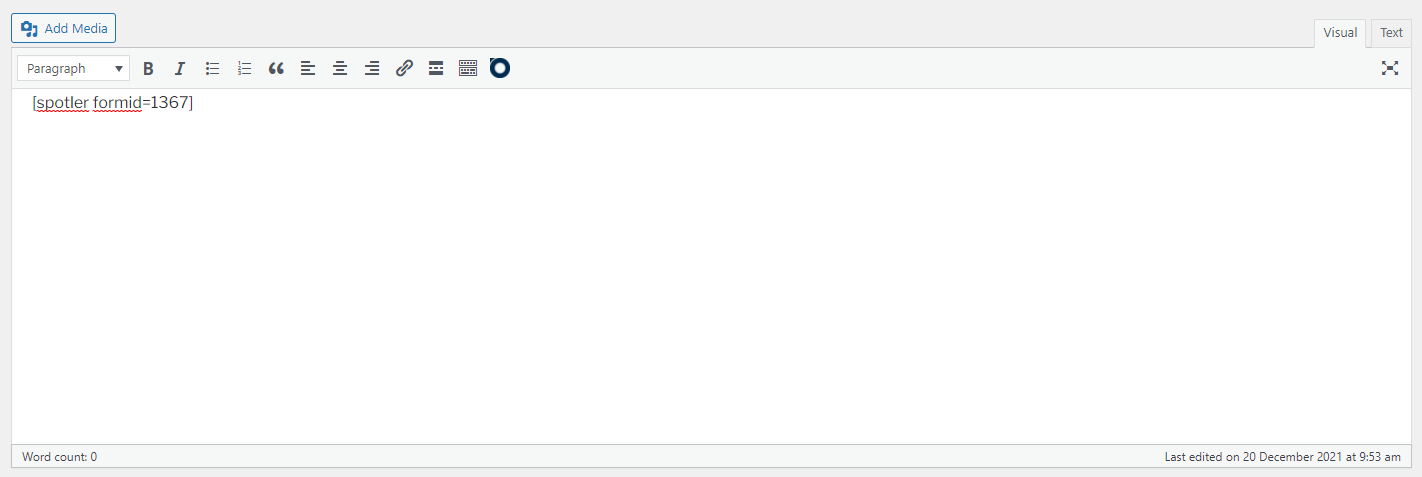
Click on Save changes. Update the page as you are used to in WordPress. - View the web page in a new browser window and you will see that the form is integrated on your web page.
- From now on you will find all the people who fill in the form in Spotler.
 |
Adjust styling of a form? |