Use your right mouse menu on a multiple choice question in the module Forms and Surveys. Click on Show/Hide settings.
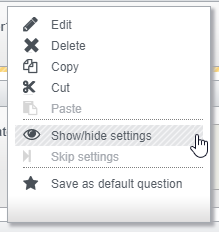
A pop up appears with on the left the answers to your question and on the right the numbers of the next questions on your form.
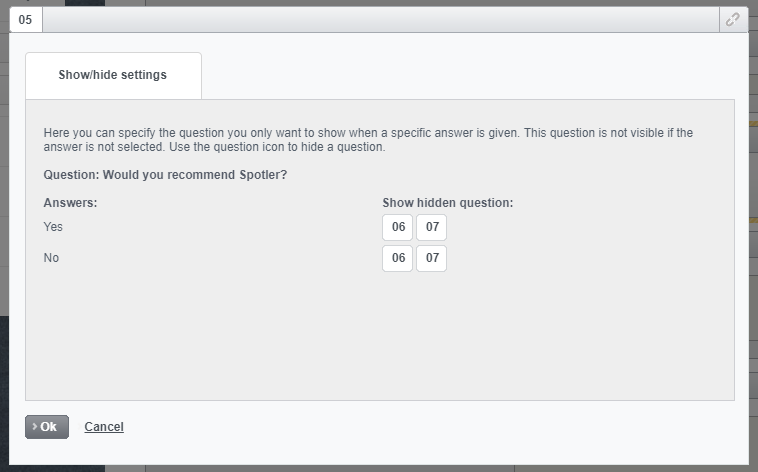
Per answer, you can click on the question you want to show in response to the answer. A red eye appears. You can show each type of question in response to a multiple choice question.
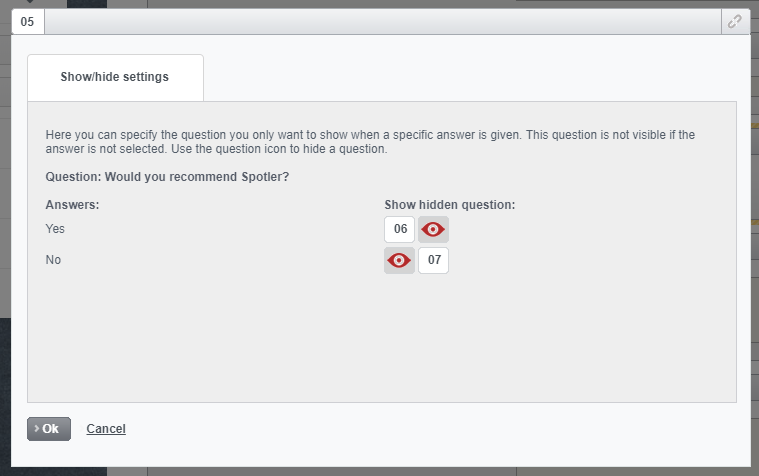
Do you want to test what it looks like on your form? Save the form and click on Test form.
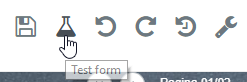
You will see an example of your form. When you click on the answer to which a hidden question is linked, it becomes visible.