Would you like to send a mailing to a contact after the initial mailing has gone out? Then use the Resend function.
Go to the overview in the Mailings module, use the drop-down menu behind the mailing you want to resend, and click on Resend.
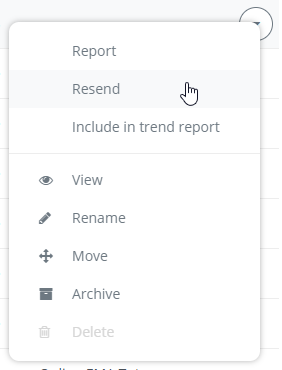
The following pop-up will appear:
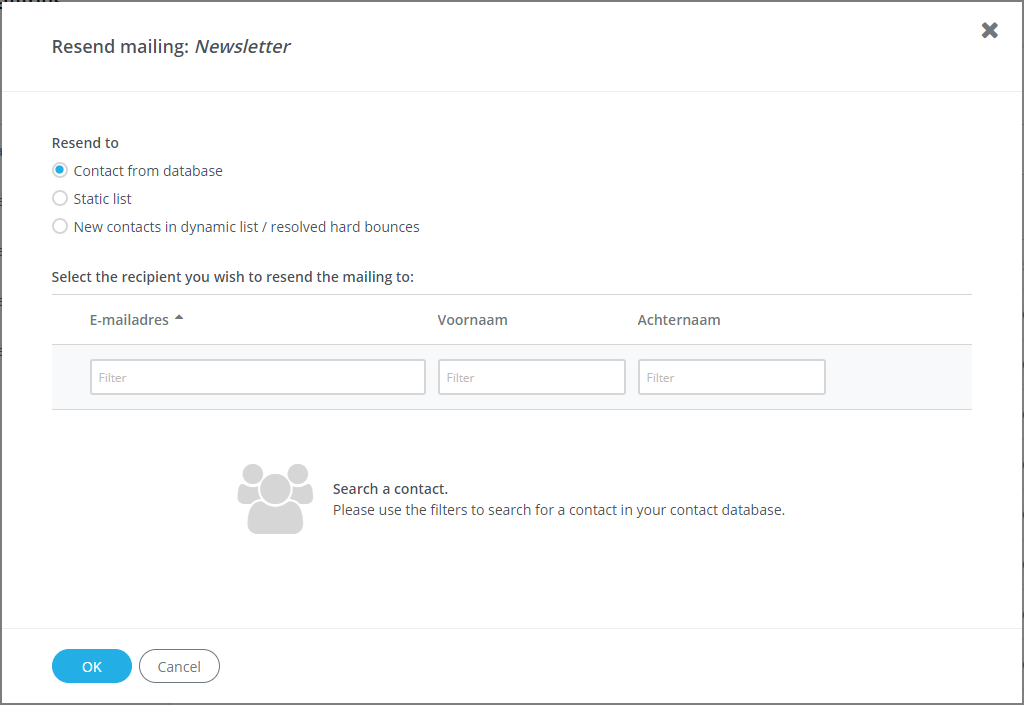
There are three options for resending your mailing:
Contact from database
With the option Contact from database, you will look up and select the desired contact from your database.
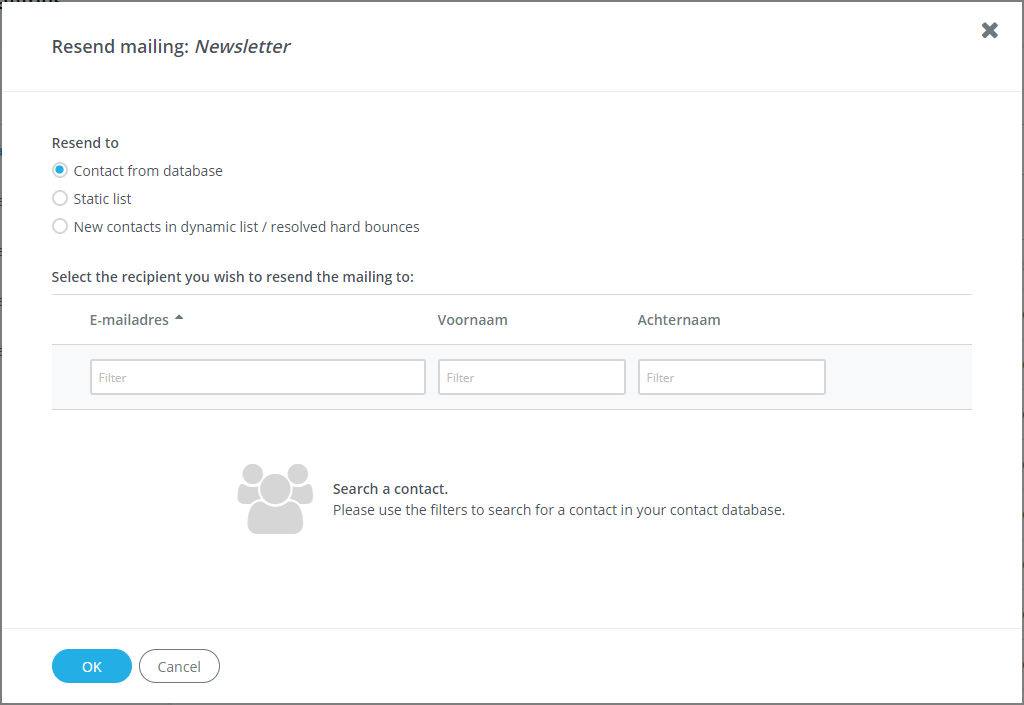
Static list
With the option Static list, you will select the static list to which you want to resend the mailing. This can be useful if you want to resend the mailing to multiple contacts. Contacts that have already been emailed are automatically excluded.
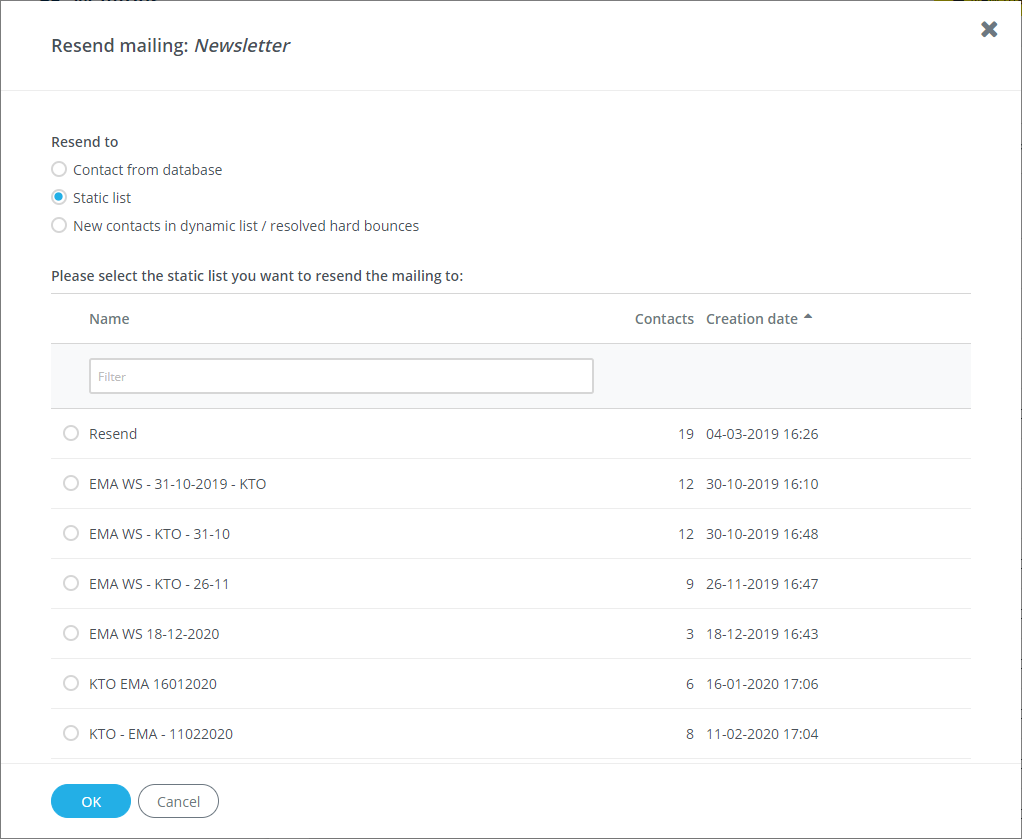
New contacts in dynamic list/resolved hard bounces
With the option New contacts in dynamic list / resolved bounces, you can resend the mailing to new contacts that were added to the dynamic list after sending your mailing, but also to hard bounces that you later adjusted.
By checking or unchecking the checkbox, you can decide which group you want to resend the mail to.
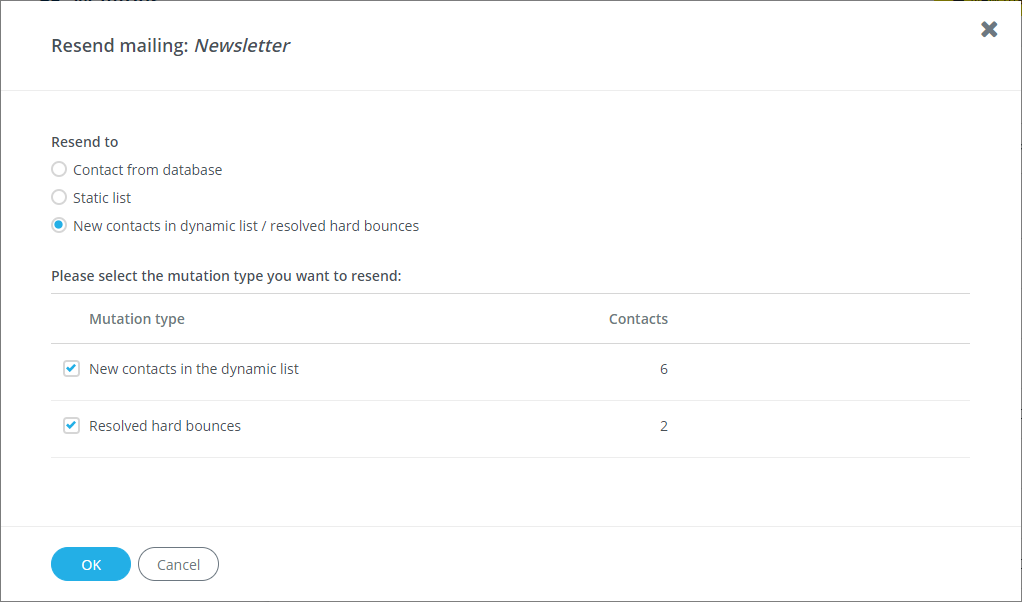
Click on OK and the mailing will be resent immediately. The report will be updated with the new contacts who have received the mailing.