You can add a tag in the automations editor. There are three places where you can add a tag:
- Trigger Type: Tag added
- Action: Add/Remove Tag
- Condition: Tag
It works the same for all three locations. In the Select tag field, enter the tag you want to add, then click Create or press Enter.
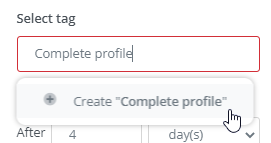
Rename tag
Renaming a tag is not (yet) possible. You can create unlimited tags. We therefore recommend creating a new tag. As soon as this functionality is available in Spotler, it will be communicated.
Remove tag
It is not yet possible to remove a tag from a contact. The Add/Remove Tag action can be used within an automation. But for that, a change or event must first take place at a contact before the tag can be removed. It is therefore not possible to remove the tag directly from a group of contacts. As soon as this functionality is available in Spotler, it will be communicated.