If you want an overview of hard bounces in your account, you can export it like this.
Go to the tab Contacts in the Lists module. Next, you apply a filter to all contacts. Since you aim to export the hard bounces, you must filter by Email status: Inactive: hard bounced.
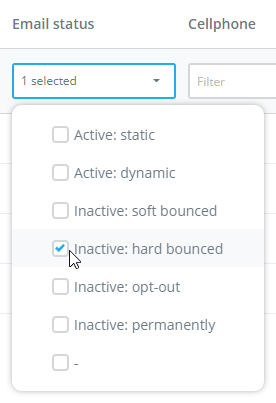
You will see an overview of contacts that meet this value. This overview can be exported to a CSV file. This could be useful if you want your colleagues to follow up on hard bounces in order to get an up-to-date email address. Use the following button for exporting:
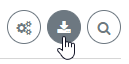
Spotler only exports the filtered contacts.