As a marketing professional, you will profit from insight into your results and helpful leads for future improvement. That is why Spotler offers different types of reports, all of which can be retrieved using the API. You can retrieve the following data:
- Mailing reports
- A contact’s mailing history
- Response to forms
- Campaign data
- A contact’s campaign history
Using the above-mentioned data in an external system allows you to organize targeted follow-up projects, and gives you a general overview of your contacts.
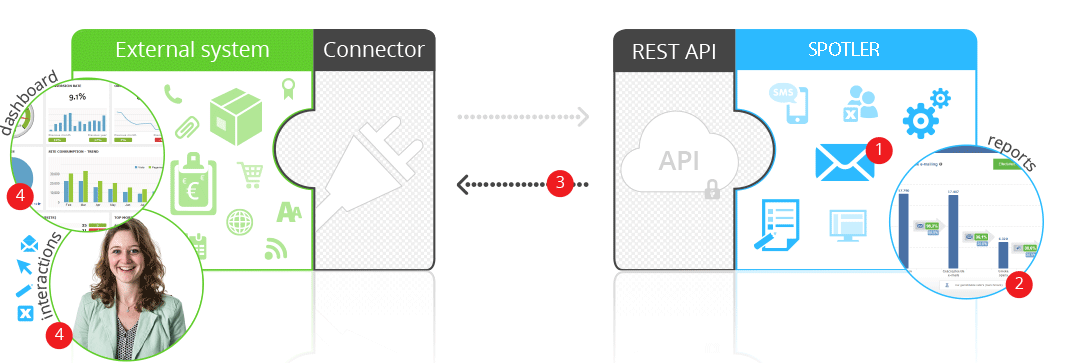
Retrieving mailing reports
The Spotler mailing reports can be retrieved in a number of different ways. The procedure that is most suited to your purposes will depend on how much of the mailing report you wish to display within the linked system.
Periodically retrieve sent mailings
If your goal is to display the Spotler mailing reports in the linked system, we recommend periodically retrieving all mailings that have been sent since the last synchronization. The most basic mailing data will directly be returned in the response, including a unique mailing reference (which can be used to retrieve more information), the title of the mailing, a link to the online version, the date the mailing was sent, and the number of contacts the mailing was sent to. The purpose is to display a list of sent mailings in the linked system.
Technical documentation
Get sent mailings
Retrieving mailing information
Based on the retrieved unique mailing reference, you can retrieve more information via the API using a specific method. This information includes the name of the marketing professional who sent the mailing, the name of the target group, and the data pertaining to the message itself, such as the subject line and the trackable links included. This is, in fact, all static data for that mailing.
Technical documentation
Get information of a specific mailing
Retrieving a mailing’s statistics
A separate API method should be used to display the statistics belonging to a specific mailing. When a mailing is sent, it can take days, sometimes even weeks before the response to the mailing has run its full course. You can choose to retrieve the mailing’s statistics a number of times after the date it is sent, and store these statistics in the linked system. You can also choose to retrieve the most recent mailing statistics the moment the user of the linked system requests these statistics. The following mailing statistics can be retrieved:
- Number sent
- Number of unique contacts who received (accepted) the email
- Number of unique contacts who opened the email
- Number of unique contacts who have downloaded the images contained in the email
- Number of unique contacts who clicked through via the email
- Number of unique contacts whose email address generated a hard bounce
- Number of unique contacts whose email address generated a soft bounce
- Number of unique contacts who have not been retained due to a hard bounce or a 4th consecutive soft bounce
- Number of unique contacts who clicked on a conversion link
- Number of unique contacts who unsubscribed (through an unsubscribe form, list-unsubscribe header, or spam alert)
- Number of unique contacts who clicked on a link leading to the online store (Spotler eCommerce)
- Number of unique contacts who created a shopping cart after clicking through via the email (Spotler eCommerce)
- Number of unique contacts who have purchased items put in the shopping cart after clicking through via the email (Spotler eCommerce)
- Total revenue the mailing generated in the online store (Spotler eCommerce)
Technical documentation
Get statistics of a specific mailing
Retrieving specific reports for a mailing
In addition to the general statistics mentioned above, you can use separate API methods to retrieve more specific reports about the mailing. This includes the following data:
- To which contacts was the mailing sent?
- Which contacts opened the mailing, and when? This information can also be retrieved for one specific contact. These open-interactions can also be used for follow-up campaigns in the linked system.
- Which contacts clicked through via one or more trackable links, and when? What is the unique reference for those links? When retrieving the mailing statistics, as described above, you will be able to access more information about these links, such as the name, the URL, and the type. These click-interactions can also be used for follow-up campaigns in the linked system.
- Which contacts generated a bounce, and when? Was this a hard bounce or a soft bounce? These bounce-interactions can also be used for follow-up campaigns in the linked system.
Technical documentation
Get all contacts to which the mailing was sent
Get all opens of a mailing
Get all opens of a mailing for a specific contact
Get all clicks of a mailing
Get all clicks of a mailing for a specific contact
Get all bounces of a mailing
Retrieving a contact’s mailing history
It is also possible to retrieve a list of mailings that have been sent to a specific contact. The purpose of this option is to show this information in the customer profile in the linked system. This way, the user will have a complete overview of this customer’s mailing interactions. The following data can be retrieved for every mailing:
- General data pertaining to the mailing, such as the date it was sent and the URL of the online version, so that the relevant mailing can be looked up. If necessary, more information pertaining to this mailing can be retrieved using the unique mailing reference.
- Did the contact open the email? (True/False)
- Did the contact click through via the email? (True/False)
- Did this email address result in a bounce for this mailing? If so, the type of bounce will be indicated as a hardbounce or softbounce.
- A unique reference for each retrieved mailing.
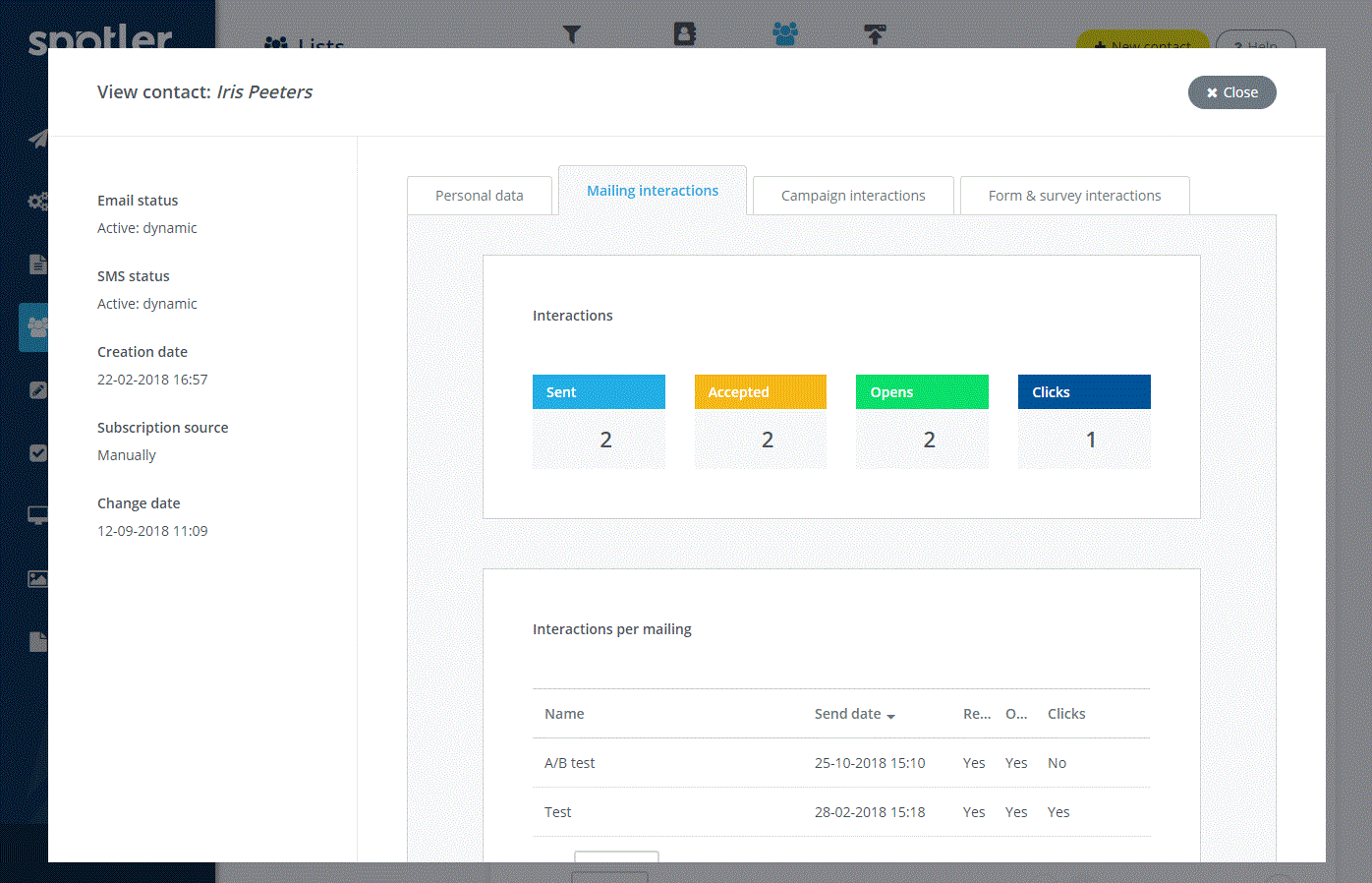
Technical documentation
Get a list of mailings a specific contact has received
Retrieve a contact’s form history
In addition to showing which mailings a contact has received, you can also display in the customer profile which Spotler forms and/or surveys a contact has filled out. Through this process, the following data can be retrieved:
- Data pertaining to the form, including a unique reference, the name, and the type.
- The date the contact filled out the form. This may have been spread across multiple points in time, each with a separate unique reference (formResultId).
- Whether the form has been filled out in its entirety if a form consists of multiple pages (True/False).
Using the unique form reference, you can retrieve more data pertaining to the form itself, such as the questions included in the form. Using the formResultId you can also retrieve the customer’s response (the information he or she entered on the form). Not only is this relevant information to display as part of the customer profile, you may also wish to assign a follow-up to this data, for instance a phone campaign to contact customers who responded to a poll with negative feedback.
Technical documentation
Get a list of forms a specific contact has filled out
Get the response of a specific contact’s form submit
Retrieving the total response generated by a form
In order to create a report and/or follow-up campaigns, you can also retrieve the total response a form received from all contacts.
Technical documentation
Get the total response generated by a form
Retrieving campaign data
When retrieving all campaigns from Spotler, the response will return a unique reference for each campaign. You can use this unique reference and a separate API method to retrieve the campaign stages for a campaign in which an email or a text message will be sent. You can then retrieve the following data per campaign stage:
- The name of the campaign stage.
- The format of the message (email or text message).
- Specific data pertaining to the message itself (such as the subject line, in the case of an email).
- The links included in the message (in the case of an email).
Per campaign mailing you can use separate methods to retrieve the following data:
- To which contacts was the campaign message (email or text message) sent, and when? What is the unique reference accompanying the campaign registration? A campaign may, after all, have been triggered for the same contact more than once. And in that case, the same campaign message may have been sent to that contact more than once.
- Which contacts opened the campaign message (email), and when? You can also retrieve this information for a single specific campaign registration. These open-interactions can also be used for follow-up campaigns in the linked system.
- Which contacts clicked on one or more trackable links, and when? This information can also be retrieved for a single specific campaign registration. When retrieving a mailing’s statistics as described above, you can find more information regarding these links, such as the name, the URL, and the type. These click-interactions can also be used for follow-up campaigns in the linked system.
- Which contacts generated a bounce, and when? Was this a hard bounce or a soft bounce? These bounce-interactions can also be used for follow-up campaigns in the linked system.
Technical documentation
Get all campaigns
Get all campaign mailings from a specific campaign
Get details of a specific campaign mailing
Get all contacts a specific campaign mailing has been sent to
Get all opens of a campaign mailing
Get all opens of a campaign mailing for a specific contact’s campaign registration
Get all clicks of a campaign mailing
Get all clicks of a campaign mailing for a specific contact’s campaign registration
Get all bounces of a campaign mailing
Retrieving a contact’s campaign history
You can also retrieve a list of all campaign messages (email or text message) that have been sent to a specific contact. The purpose of this feature is to display this information as part of the customer profile in the linked system. Through this process, the following data can be retrieved for each campaign message:
- General data pertaining to the campaign message, such as the date it was sent. If necessary, more information regarding the campaign message can be retrieved using the unique reference.
- Did the contact open the campaign message (email)? (True/False)
- Did the contact click through via a link in the campaign message (email)? (True/False)
- Did the email address result in a bounce for this campaign message? If so, the type of bounce will be indicated as a hardbounce or softbounce.
- The unique reference for the campaign message.
Technical documentation
Get a list of campaign mailings a specific contact has received