Spotler provides extensive mailing reports for all sent mailings. This offers marketing professionals more insight into their success rate and provides leads for future improvement. A special feature was added to this report for Spotler eCommerce: Direct conversion. To what extent did the sent newsletter lead to new purchases in the online store?
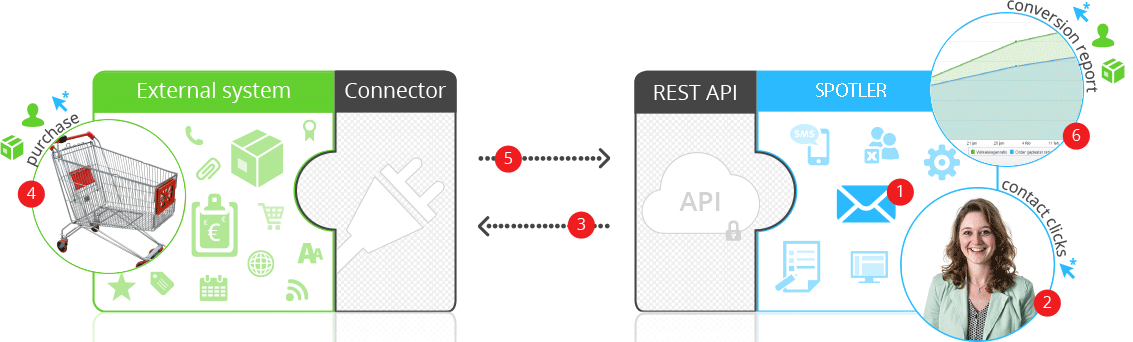
The online store can communicate two types of conversion to Spotler:
- The recipient of the email creates a new shopping cart.
- The recipient of the email completes an order.
Shopping cart conversion
If a contact has placed a product in a shopping cart after clicking on a link in a newsletter, the online store must communicate this information to Spotler. It is essential for successful reporting in Spotler to know who that contact is. This question is resolved by sending a parameter with a specific code (SpotlerId) along with every link to the online store featured in the email. This code should be recorded by the online store the moment the recipient of the email arrives in the store. The online shop must store this code in the session so it can be passed to Spotler the moment the conversion takes place, along with the date/time.
Technical documentation
Passing conversion
Purchase conversion
The same method can be used to pass the conversion the moment a customer completes the full purchasing process in the store. It is not only essential for the Spotler report to know who this contact is, but also what the total price of the purchase was, and which products were included. This information should also be communicated back to Spotler, along with the date/time and the Spotler code.