Depending on your WordPress settings, plugins are updated automatically or you do this manually via your Plugins overview.
When you update the WordPress plugin (both automatically and manually) to the latest version, your plugin will be set to inactive. You need to reactivate the plugin. You do this as follows:
- Go to Plugins > Installed Plugins
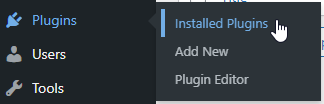
- Click Activate at Spotler Forms
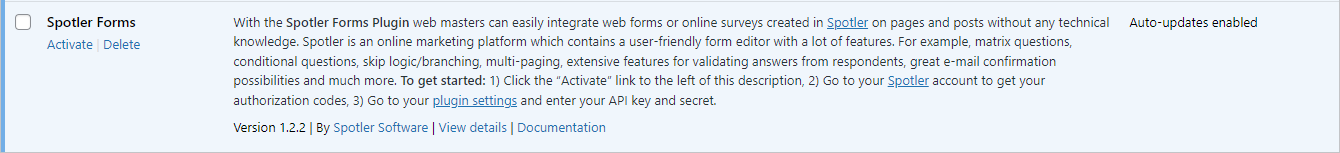
Interesting articles