It is possible to remove a contact from an automation. To do this, go to the Automations module and then to the report of the automation from which you want to get a contact. The reports can be found in the Publisher tab.
When you are in the report of your automation, you will see several icons at the top of the header:

With the middle eye icon you open an overview with contacts that have been triggered in the automation. The search windows allow you to search for a contact based on trigger date, email address, external ID or the status.
You can remove a contact person from the automation by means of your right mouse button. Then click on Stop Automation in the dropdown. This is of course only possible for contacts who have not yet completed the automation flow.
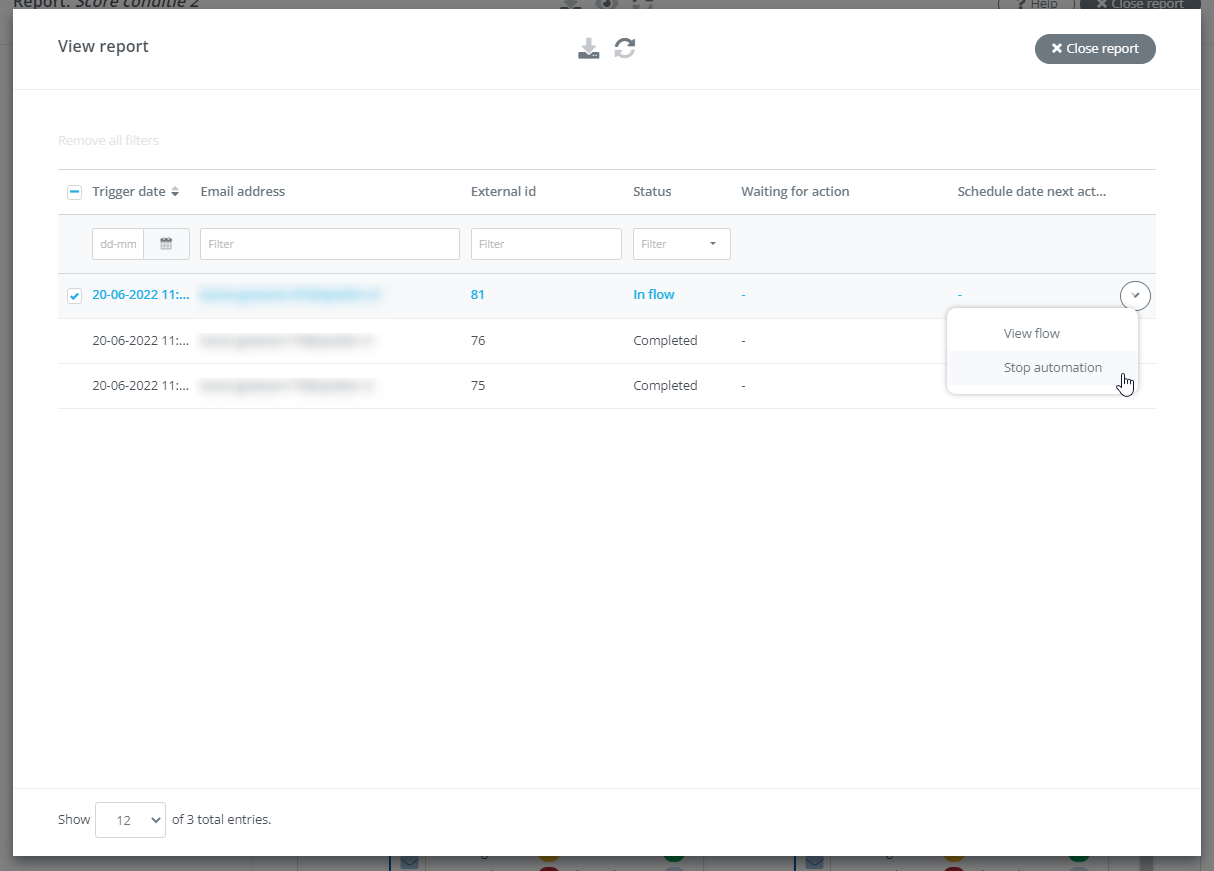
You can easily filter by Status and thus filter the contacts that have the status In flow.
This overview also provides insight into which action is awaited and when the next action is to be executed. This way you can determine whether the contact should be removed from the campaign.
If a campaign is stopped for a contact, this is processed in the campaign reporting under Stopped and the contact's status is also changed to Stopped.