Product: eCommerce
In your product review message you would like to automatically show the products of your webshop. Of course it differs per receiver what someone has purchased. There is therefore a special block that you add to your template to make this happen. This is called a Product List. You'll find this block on the left under editor options.
Note: only use the Product List in combination with the standard product review automation. The product list is filled based on information that is sent in this external trigger. If you don't use this trigger, the contact will not see any products in the mail.
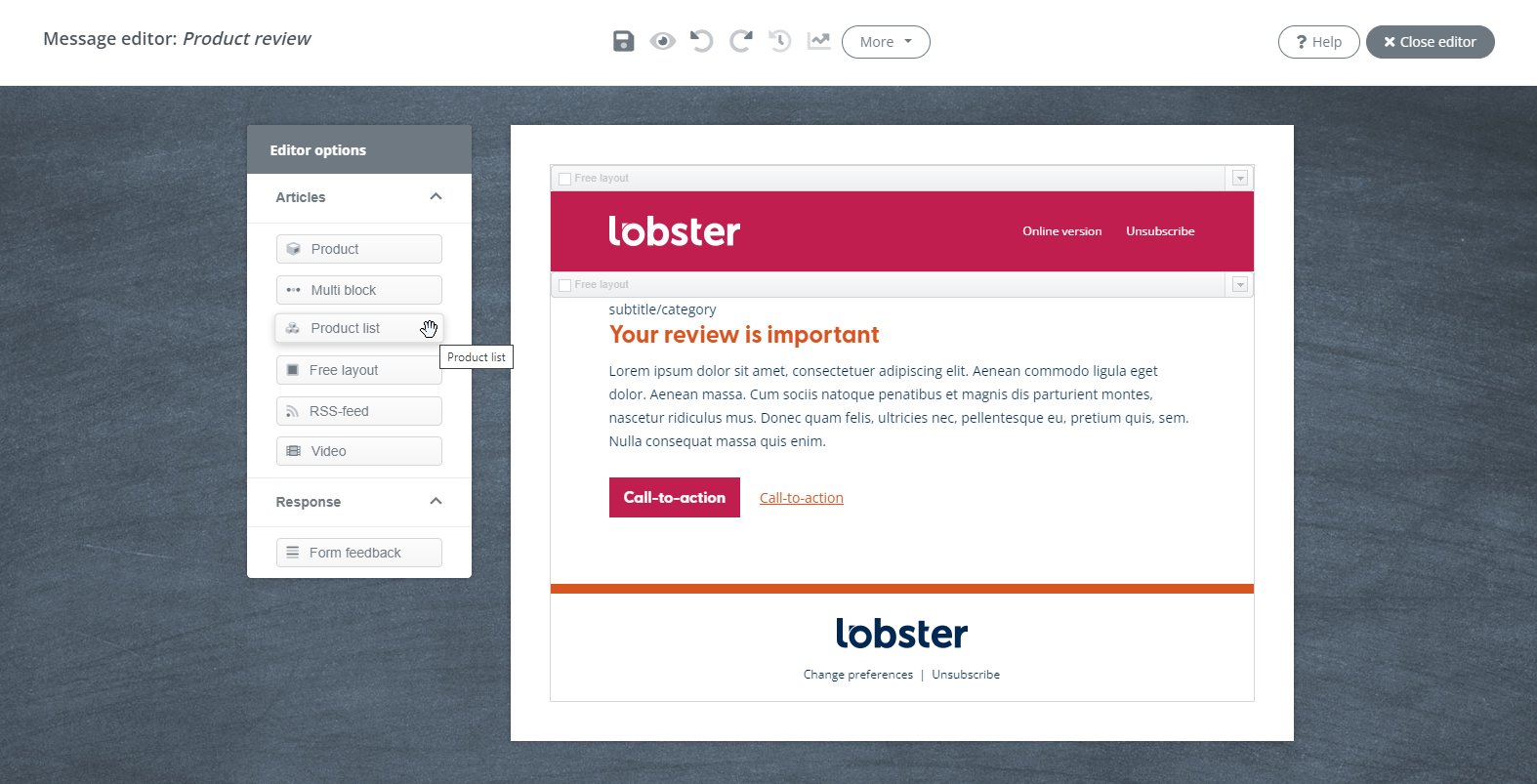
You drag the Products list onto your canvas. Now you have to set what type of Product List it concerns. Click on the arrow next to the article block to go to Template.
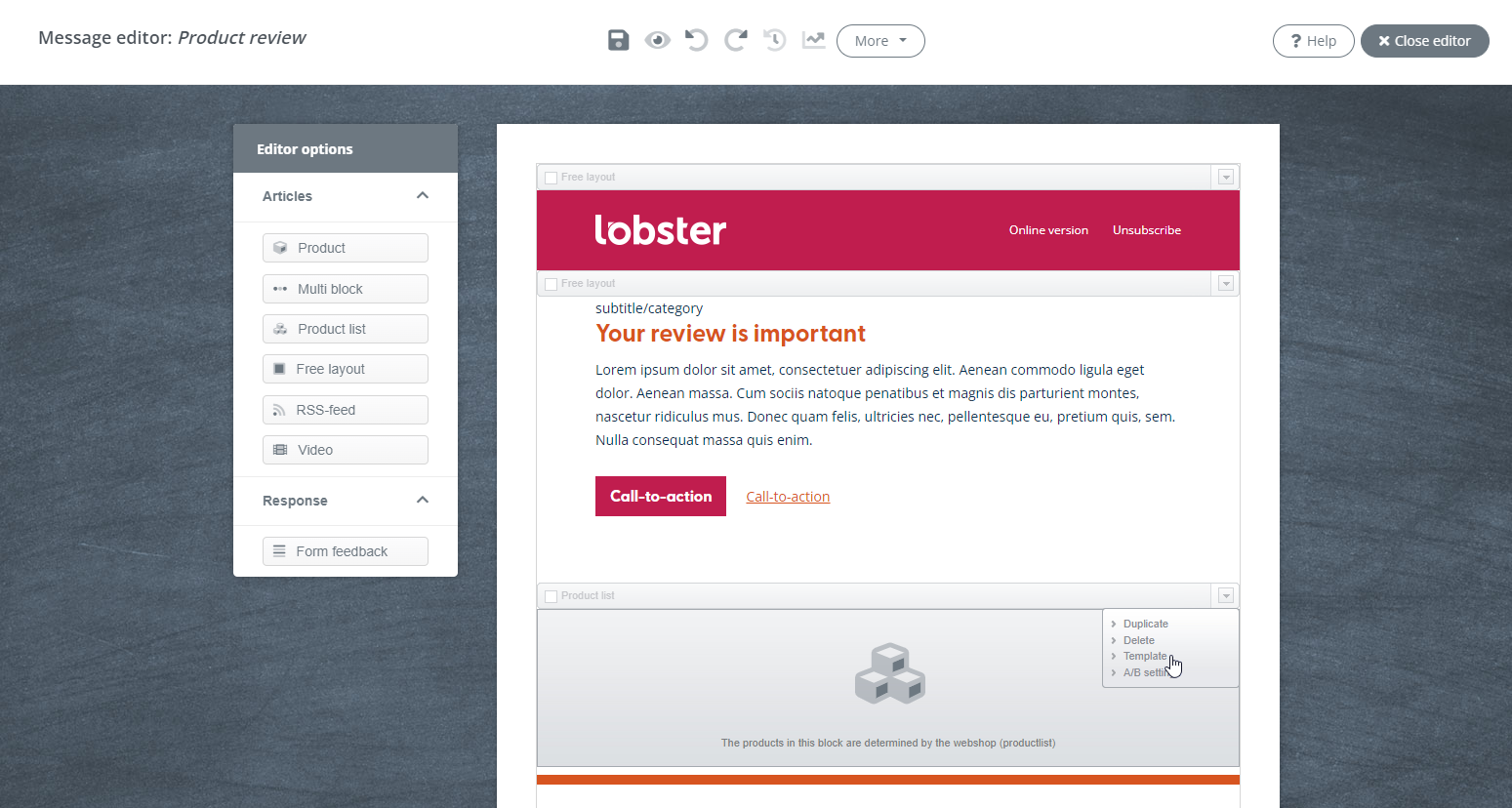
A pop-up will appear where you select a template. There will be an article block especially for reviews. The block automatically includes a calls-to-action that goes to the review page of the product.