Use the snippet as an extension of your subject line. In many e-mail clients you will already see this text in the inbox, without opening the message.
You add a snippet when composing a message in step 2 - Inbox fields.
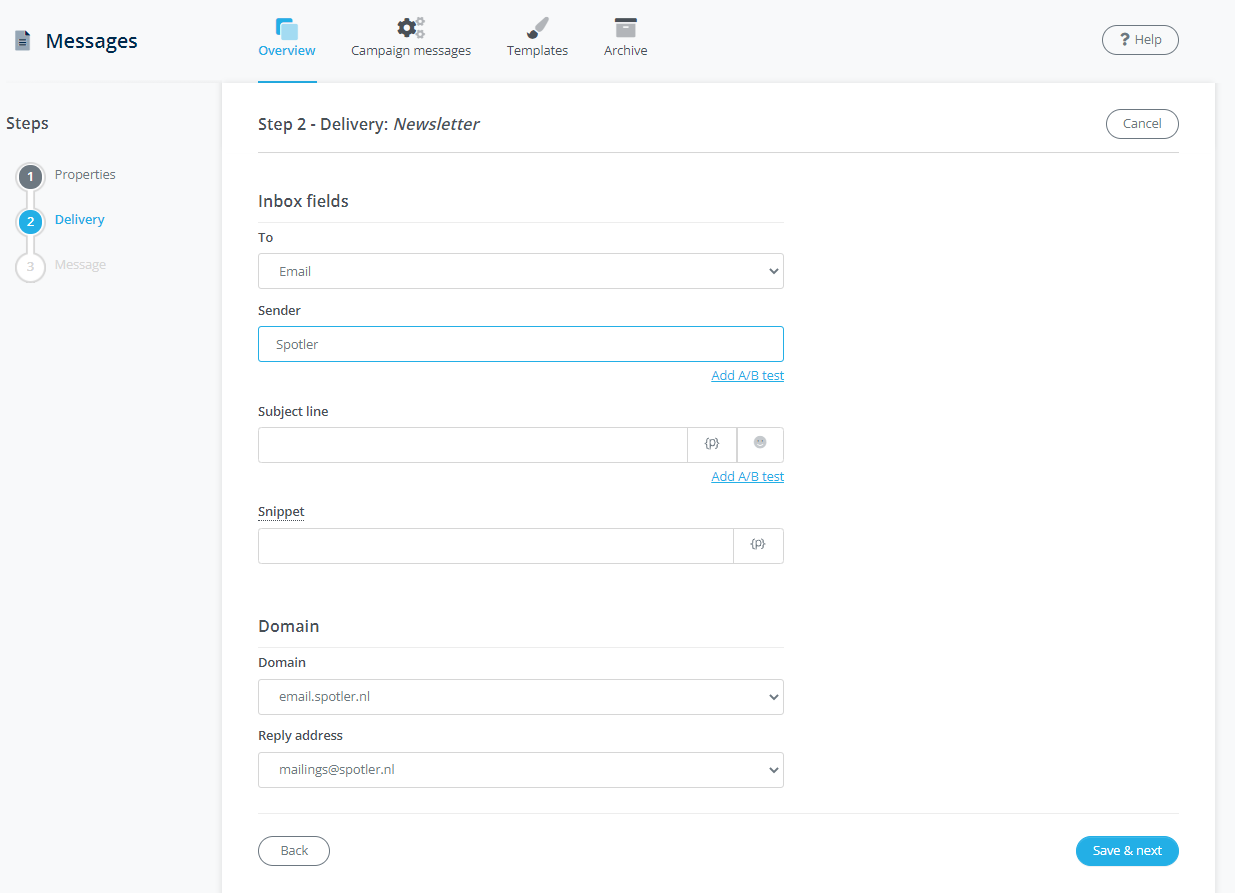
It is also possible to A/B test on a snippet. You can read more about A/B testing in this article.
Note: is your template older than September 28, 2021?
It is possible that the snippet is still in your template as a text field. From now on you will add the snippet to the inbox fields in step 2. There are two variants of the snippet if it was incorporated in your template:
- An invisible snippet. An invisible snippet is not shown in the template itself, but you previously edited it in the HTML code. This is not visible in your message and you do not need to take any action.
- A visible snippet. The text of your snippet was visible in your message. Double click on the free format block to edit the block and remove the text.
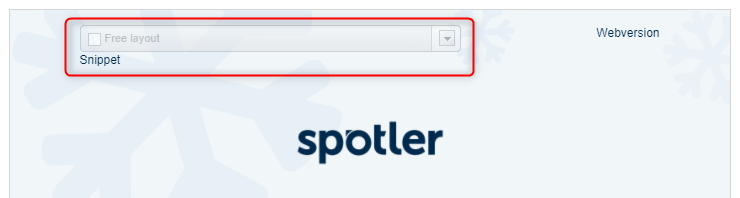
Would you rather have the entire snippet field removed from your template? Please contact our Support department.