Your dynamic newsletter is added to the module Messages. We recommend that you test your message the same way you do with a regular newsletter.
Testing options
You have two options for testing your message, we advise you to use both.
Preview the message
With the Preview function you will see (in addition to standard options for desktop, mobile and tablet views) an option to select dynamic lists underneath the Show trackable links dropdown menu. By selecting this option, you will see which elements will or will not be displayed for that specific dynamic list.
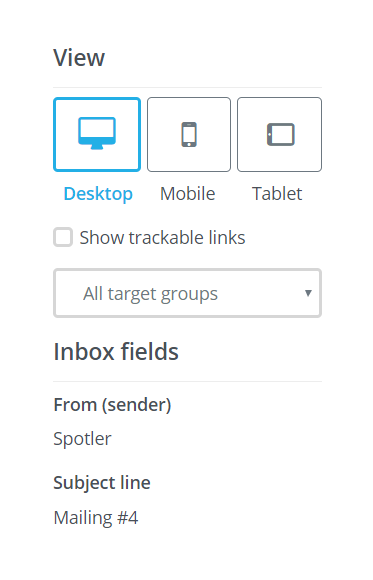
This preview is the same as the one in the editor you access by clicking the preview icon.
Sending a test message
Do you want to see the dynamic content blocks in real life? In that case you should add the same characteristics to your test list as you are using for your dynamic list(s). If necessary, temporarily edit the test list data in the module Lists. Also, go over other parts that are mentioned in the testing checklist.
Changing the message status
Has everything been tested and edited? Change the status of your message to Final to have it ready for sending.