Your message is added to the module Messages. As with each message, we advise that you test the message. Follow these steps to do so.
Preview
With the preview option you can, in addition to checking desktop, mobile and tablet views, check the A/B version. In this way you can check if your A/B test is logic and well set up. This option is meant for testing the content of your A/B message.
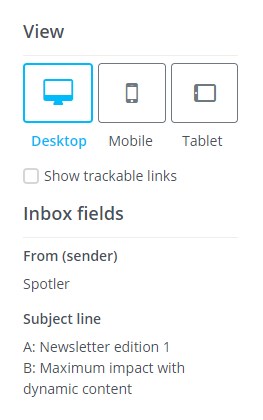
Sending your test message
Send a test message of your A/B email the way you usually would. You can choose which versions of your message you would like to receive.
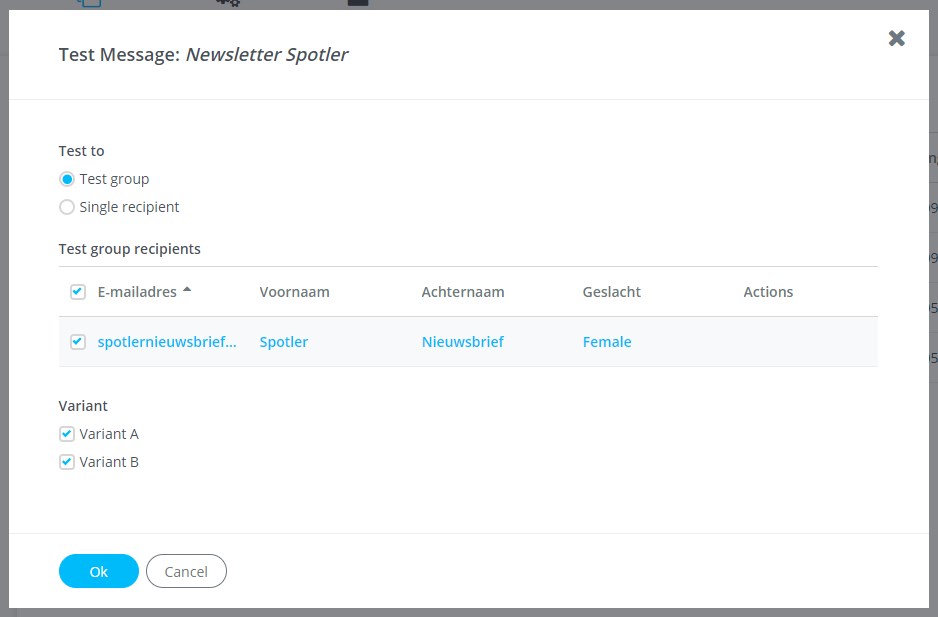
Checking the test message
Test the message as you would with every newsletter, action email, invitation or campaign email. Take a look at our short checklist.
Changing message status
Has everything been tested and edited? Change the status of the message to Final to prepare for sending.