As soon as you press the yellow button New document, a pop-up appears.
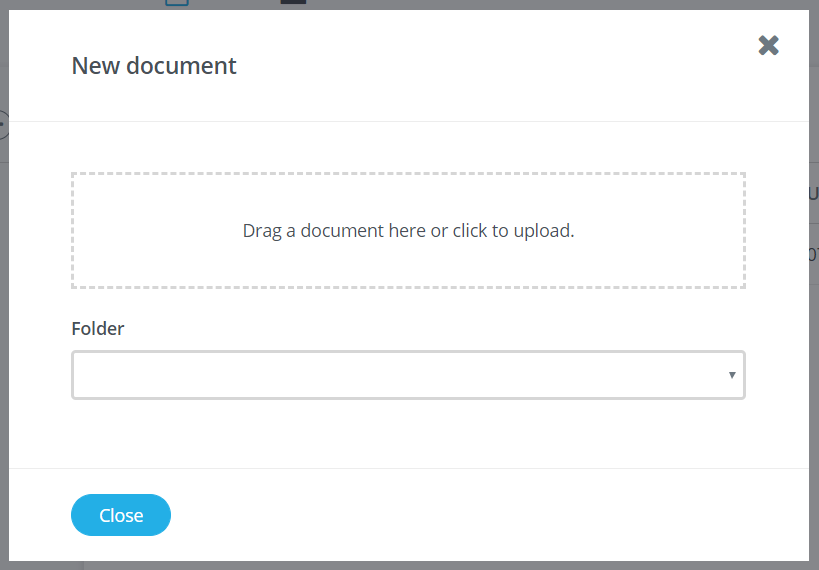
You will see a highlighted field with a dotted line below the New document heading and a drop-down field below the Folder heading.
There are two ways to upload a document:
- Dragging: drag documents from a location on your computer to this field.
- Browse: Click on a location in the Document field and browse to the right location on your computer.
An advantage of dragging your documents is that you can easily and efficiently upload several documents at once.
The drop-down menu below the Folder heading is used to choose a location for the uploaded document.
 |
Maximum file size The maximum upload size is 5 MB per document. You can upload files of the following formats: PDF, Excel, Word and PowerPoint. |