You have an interesting link on your Spotler webpage or in your message and you want to give the reader the opportunity to share it on his or her social network. You can do this by creating a link with tracking. Then, in the block menu, you select the option Social media.
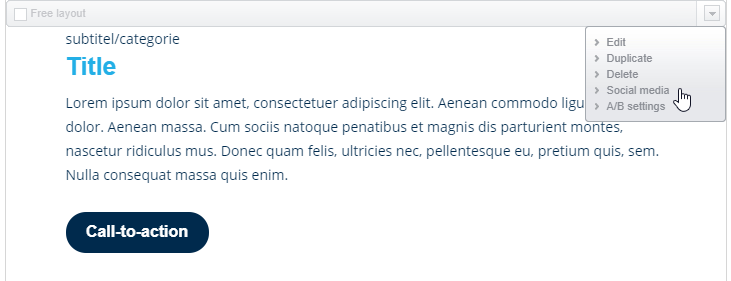
A pop-up window will appear. In the pop-up you can enter a name, add a description and select the link that can be shared. The name is for yourself, so you will see it in your Mailing report. The description will be pre-filled when a tweet/update is posted and on WhatsApp. That will therefore be visible to the recipient.
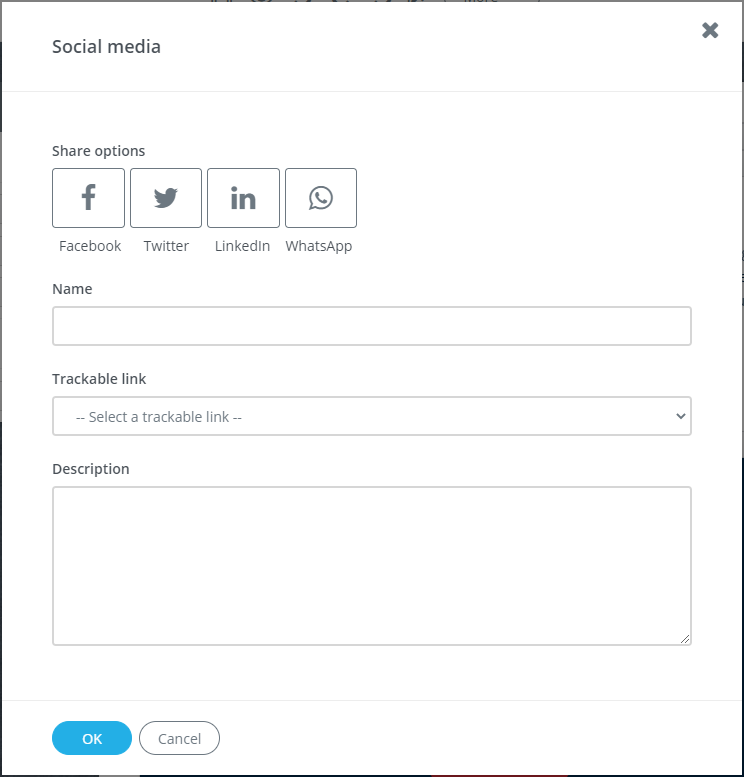
When you have determined which share options should be shown and you have selected the correct trackable link, click on "OK". You will now be able to see the social share icons in the content block.
Is the WhatsApp option not selectable? Then it has not been included in your template. Please contact Spotler Support if you want to use this function.
![]()