Most email programs do not support video in email messages. Therefore, it is not possible in Spotler to directly insert a video into an e-mail message. But what are the possibilities?
- Automatically place a thumbnail in your email. A video block automatically retrieves a thumbnail from YouTube or Vimeo. A YouTube or Vimeo play button is placed over the thumbnail. The block is also editable like a normal article block.
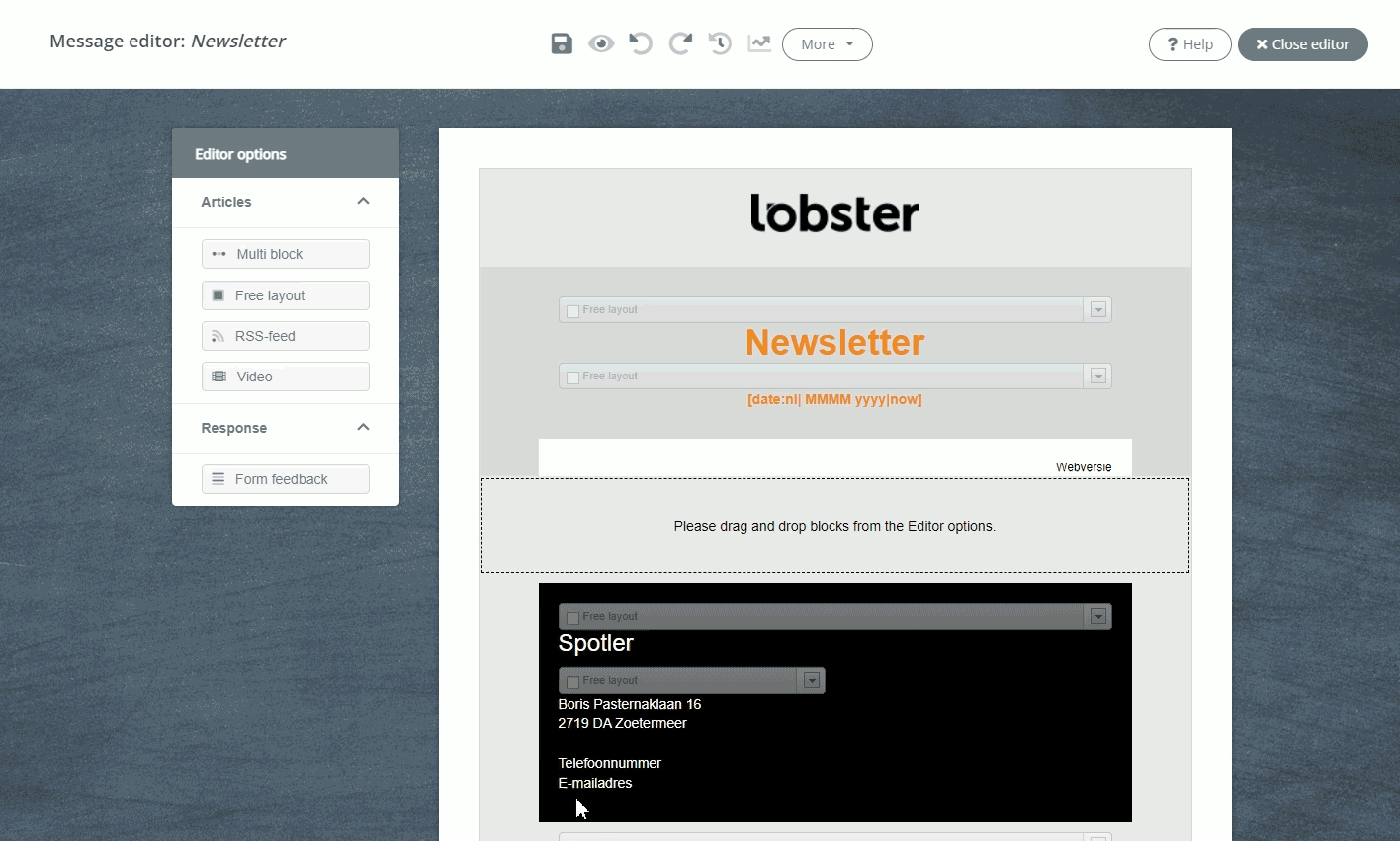
- An animated gif animation in your message. Place an animated gif in your post that resembles a video and add a link to the video after it.
Do you want to show your YouTube video in a recognizable style for the recipient? Then post your YouTube video on a web page within Spotler. Want to know how to do this? Read more about it in the article How do I add a YouTube video to my web page in Spotler.