Both the Home button and Reporting > Insights take you to the reporting page. The reporting tab provides insight into all website visits.
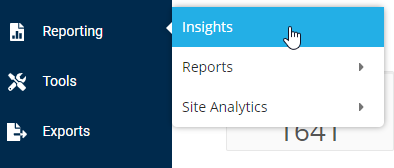
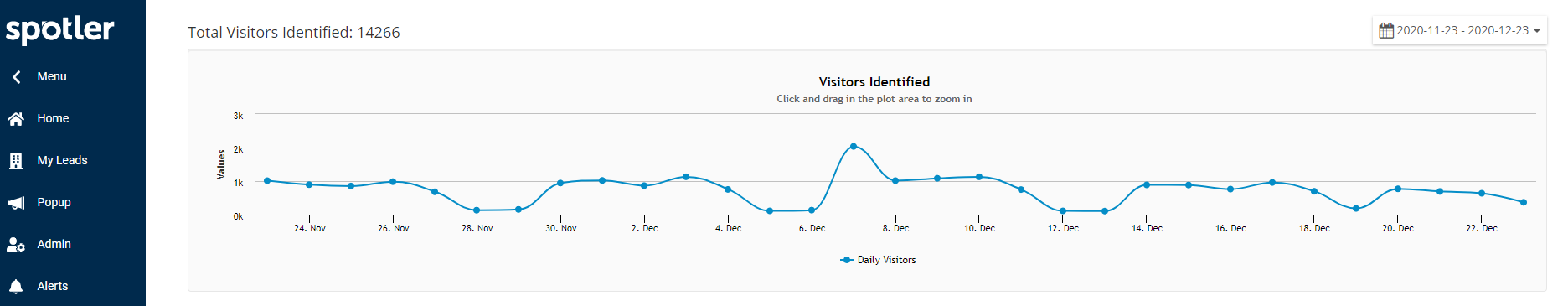
On this page you will find:
- A complete overview of all identified website visits
- The way in which visitors end up on your website: is that more organic or, for example, via an e-mail?
- What industries do these companies operate in?
- In which countries are these companies located?
- What is the size of these companies?

Periodic reports in your inbox
It is possible to receive an e-mail notification from the Leads module with an overview of your leads. Depending on your preference, this can be done daily, weekly or monthly. Via the menu Admin Client Admin > Manage Users you will reach the user overview. At Reports you indicate by means of a checkbox who should receive these e-mail notifications.
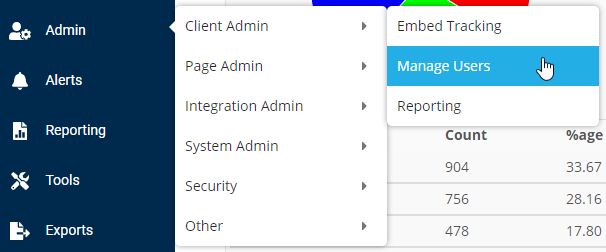

You then set your specific wishes for e-mail notifications via the menu Admin > Client Admin > Reporting. Here you indicate per user whether they should receive a Daily Report (D), Weekly Report (W) and/or Monthly Report (R):
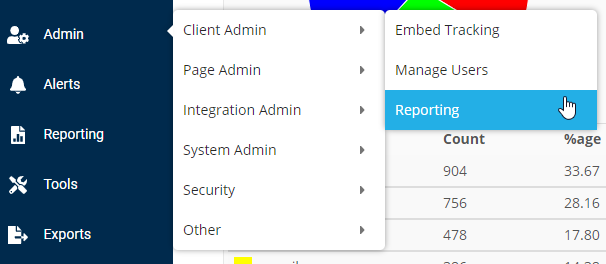

Optionally add a company logo and a supporting color. This is shown in the e-mail notification that users receive.